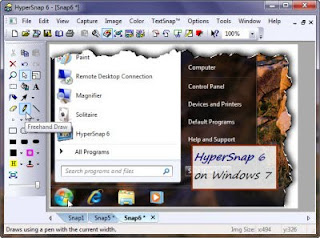 HyperSnap is the fastest and easiest way to take screen captures from Windows screen, and text capture (TextSnap) from places where normal text copy is not possible.
HyperSnap is the fastest and easiest way to take screen captures from Windows screen, and text capture (TextSnap) from places where normal text copy is not possible.HyperSnap combines the power of a first-class screen capture application with an advanced image editing utility - wrapped into one easy-to-use tool!
It's perfect for capturing images that you want to include in your Help system, online tutorials, manuals, training handouts, presentations, marketing materials, Web pages, emails and more.
Use HyperSnap to quickly share a picture-perfect representation of anything on your screen. HyperSnap is versatile and extremely easy-to-use. You can quickly customize menus and toolbars to fit your needs. Assign your own keyboard shortcuts, create instant toolbars, and even control HyperSnap with voice commands!
• New in ver. 6 TextSnap™ feature to capture editable text from almost anywhere on the screen, when running under Windows 2000, XP or newer. Starting from ver. 6.10 can also capture tab-delimited data for easy paste into MS Excel.
• New & powerful image capture, editing, annotation and manipulation tools.
• Snags also those difficult-to-grab screens from DirectX™ and Glide™ games.
• Automatic color substitution!
• Button Capture - perfect for professional technical writers who need to snap and document dozens of buttons!
• Tightly integrates with the MS Windows clipboard to automate repetitive tasks - will even automatically PASTE capture images where needed!
• Automatically saves your captures to graphics files.
